Laptop Battery Charging Tips, In today’s fast-changing world, almost everyone has their own laptop, whether they use it for office work, or students use it for online study or for entertainment, but one thing is certain that the continuous decrease in battery backup in the laptop is becoming a problem for everyone.
So friends, in today’s article we will talk about the right way to charge your laptop and some tips for laptop battery charging tips, so that your laptop keeps giving you a good battery backup.
Understanding Laptop Battery
Laptop batteries are a crucial component of any laptop. They come in many types, but the most commonly used are Lithium-ion and Lithium-Polymer (LiPo) laptop batteries. These batteries store electrical energy and provide power to your laptop when needed.
Earlier, laptop batteries were made of nickel-cadmium, but over time, Lithium-ion and Lithium-Polymer (LiPo) batteries have replaced nickel-cadmium batteries due to their superior properties. Lithium-ion and Lithium-Polymer (LiPo) batteries are not affected by the memory effect, which was a common problem with nickel-cadmium batteries. The memory effect is a phenomenon where the battery loses its maximum charge capacity if it is not fully discharged before recharging.

Lithium-ion and Lithium-Polymer (LiPo) batteries are more convenient to use as they do not require complete discharge before recharging, and they have a longer lifespan compared to nickel-cadmium batteries.
Lithium-ion and Lithium-Polymer (LiPo) batteries are lighter in weight and have a higher energy density, which means they can store more energy for a given weight.
Lithium-ion and Lithium-Polymer (LiPo) batteries are the preferred choice for laptop batteries, and they offer several advantages over nickel-cadmium batteries.
Laptop Battery Charging Tips
Here are some laptop battery charging tips for you :-
Ideal Charging Levels
Do you want to know the best way to keep your laptop battery healthy and long-lasting ? Well, the secret lies in the ideal charging levels. You see, it’s best to charge your laptop battery when it’s between 20% to 80%.
Trust me, this will help your battery last longer and avoid any unnecessary stress. You should definitely avoid letting your laptop drain completely to 0% or charge it up to 100%.
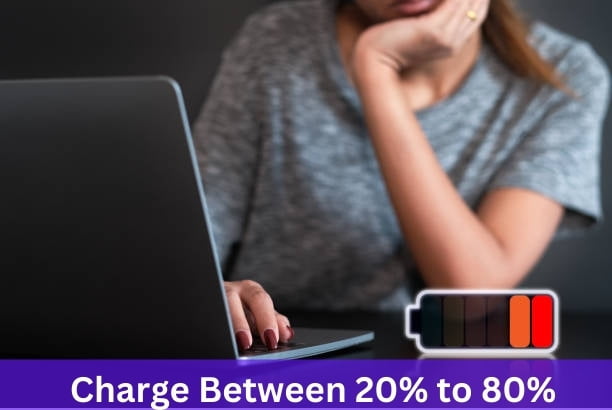
These two extremes can cause damage to your battery and slowly decrease its backup capacity. So, let’s make sure we keep our laptop battery happy and healthy. This is the best laptop battery charging tips for you.
Read Also – How to Prevent Your Laptop From Overheating
Charging Frequency
I have got a quick tip that can help you extend the life of your laptop battery. Instead of waiting for it to completely run out of juice, try to charge it when the battery level is at around 30-40%.

By doing this, you’ll be reducing the strain on your laptop battery and ensuring that it lasts longer. Plus, you won’t have to worry about running out of power when you need your laptop the most. This is another one laptop battery charging tips for you.
Avoiding Extreme Temperatures
Did you know that your laptop battery is pretty sensitive to temperature ? Yep, too much heat or cold can actually damage it. That’s why it’s always a good idea to keep your laptop in a cool and dry place.

Try to avoid direct sunlight and hot cars – they can really cause some serious damage. So, keep your laptop happy and healthy by giving it the right environment to thrive in and this is one of the best laptop battery charging tips.
Disconnecting When Fully Charged
Friends did you know that once your laptop is fully charged, it’s a good idea to unplug it from the charger ? This will prevent the battery from overheating and prolong its lifespan.

While most laptops these days have overcharge prevention technology, it’s always better to be safe than sorry. So, the next time you’re done charging your laptop, don’t forget to unplug it and let it roam free. This is the best laptop battery charging tips for you.
Using Original Charger
It is highly recommended that you charge your laptop using the original charger that was provided by the manufacturer. Using a charger that is not specifically designed for your laptop, such as a local or third-party charger, can cause damage to both your laptop and battery.
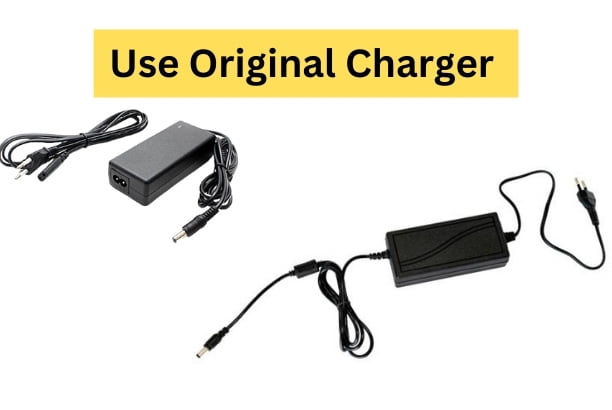
This is because these chargers may not provide the proper voltage required for your laptop, which can lead to overheating and other problems. Additionally, using a non-original charger can also void your laptop’s warranty. It is always best to use the charger that was designed specifically for your laptop to ensure safe and optimal charging.
Regular Maintenance
It is recommended to set your laptop’s battery power to a range of 30-40% for optimal battery health. This is because when the battery reaches this level, the battery power saver function turns on, which reduces the amount of stress on your laptop’s battery. This helps to prolong the battery’s lifespan and prevent unnecessary wear and tear. This is the best and easy laptop battery charging tips for you.

It is best to start charging your laptop once the battery has entered power saving mode. Charging the battery at this point ensures that it is not overworked and prolongs the battery’s life. By following these simple guidelines, you can help to keep your laptop’s battery in good health and ensure that it lasts for years to come.
Common Battery Myths
Draining the Battery Completely
There is a widely held belief among laptop users that they should let their device’s battery drain completely before recharging it, a process known as deep cycling. However, this is actually a common misconception and can damage the battery in the long run.
Modern lithium-ion batteries used in laptops are designed to work best when kept between a 20% and 80% charge level. Deep cycling can actually shorten the life of the battery by causing unnecessary wear and tear on its components. So, it is recommended that you charge your laptop battery frequently and avoid completely draining it whenever possible.
Keeping the Laptop Plugged in at All Times
There is no harm in keeping the laptop on charging all the time if you follow the above rules. But try to unplug the laptop from the charger once it is fully charged.
Overcharging the Battery
In the past, laptops had a tendency to overcharge, leading to potential damage to the battery.
However, with advancements in technology, modern laptops automatically stop charging once the battery reaches 100% capacity. Therefore, there is no longer a risk of overcharging and damage to the laptop battery.
Maximizing Battery Lifespan
If you want to extend the battery life of your laptop, there are a few settings you can adjust. One way is to reduce the screen brightness, as the display is often a major source of power consumption. Additionally, you can close any applications that you don’t need to conserve energy. Running multiple programs simultaneously can drain your battery quickly.
To optimize power consumption, you can adjust the settings in your laptop’s power management options. This will help your computer to use its energy more efficiently and extend the battery life. By taking these steps, you can get more backup from your laptop’s battery and keep it running longer without needing to plug it in.
Conclusion
To ensure that your laptop battery lasts for a long time, it is important to take certain precautions of laptop battery charging tips for you.. Firstly, avoid exposing your laptop to extreme temperatures as this can cause the battery to drain faster.
Also, make sure to charge your laptop battery to its full capacity and avoid overcharging it. Additionally, always use the original battery when replacing it, as this will ensure optimal performance and prevent any potential damage to your laptop. By following these tips, you can increase the lifespan of your laptop battery and save yourself the hassle and expense of frequent battery replacements. These are the laptop battery charging tips for you.
FAQs About Laptop Battery Charging Tips
- At what percentage should I charge laptop?
- There’s no universal percentage, but maintaining it between 20% and 80% is recommended for optimal battery health.
- How do I charge my laptop to keep my battery healthy?
- Charge it regularly, avoid deep discharges, and try to keep it between 20% and 80% charge when possible.
- What is the proper way to charge a laptop battery?
- Charge it in a well-ventilated area, avoid extreme temperatures, and unplug it once it reaches around 80% to extend its lifespan.
- Is it OK to keep laptop plugged in all the time?
- It’s generally fine, but occasionally allowing the battery to discharge and recharge can help maintain its health.
- Is 80% limit charging good?
- Yes, limiting charging to around 80% can help prolong the lifespan of the battery by reducing stress on it.What is the
- What is the 40 80 rule for laptop batteries?
- It suggests keeping the battery between 40% and 80% charge to balance longevity and convenience, helping to extend its lifespan.

